演示站点 I'M 蝴蝶飞不过沧海
Cloudflare Workers
创建一个workers
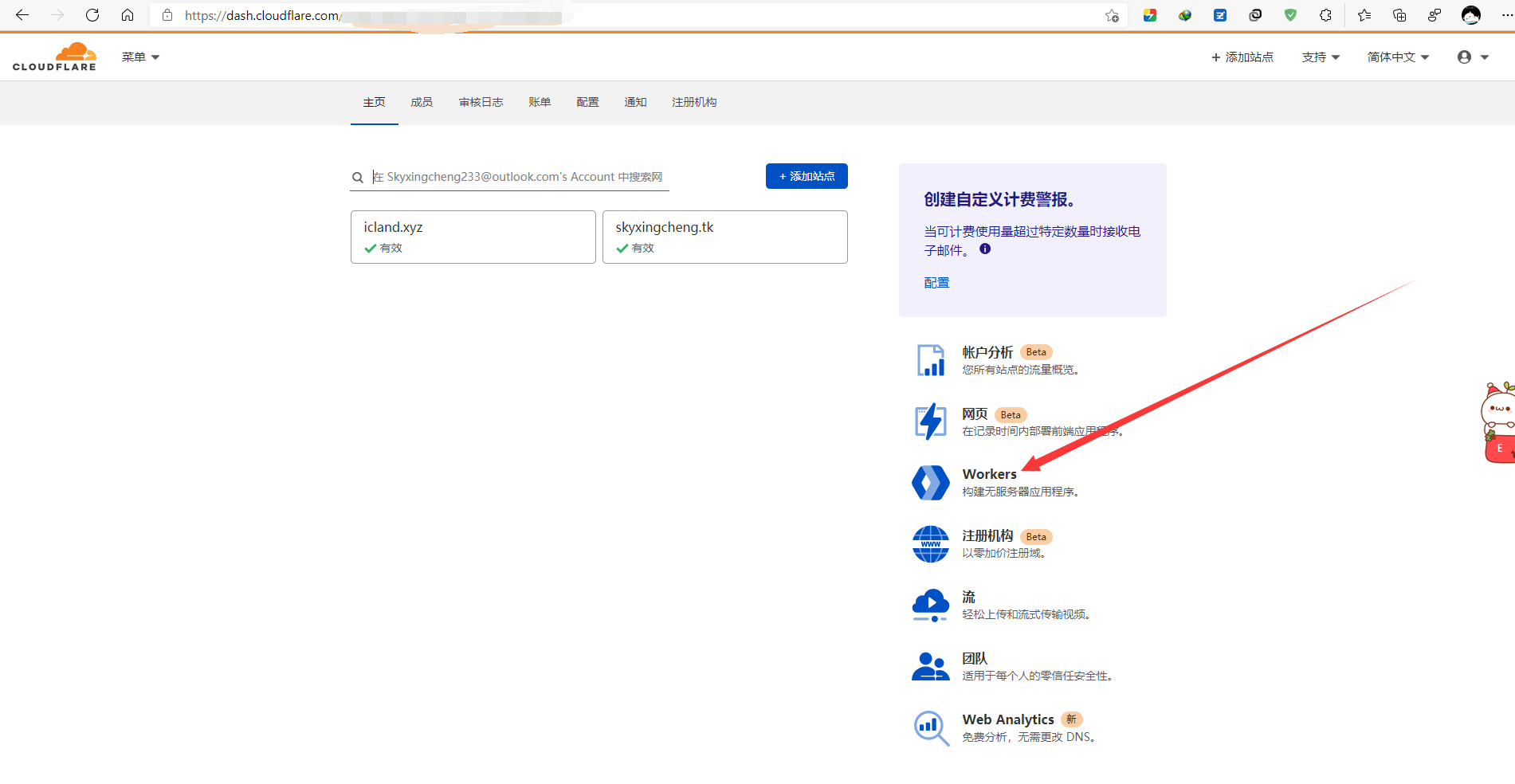
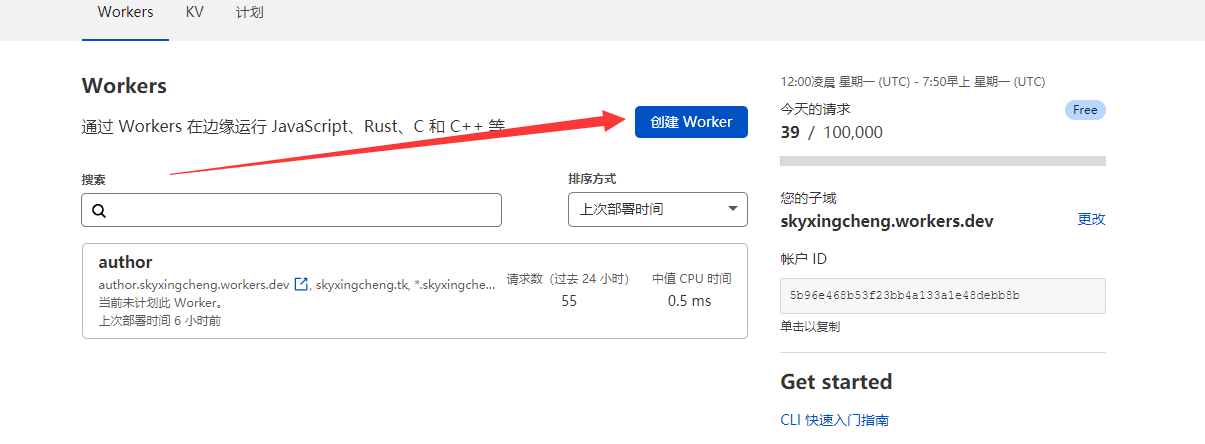
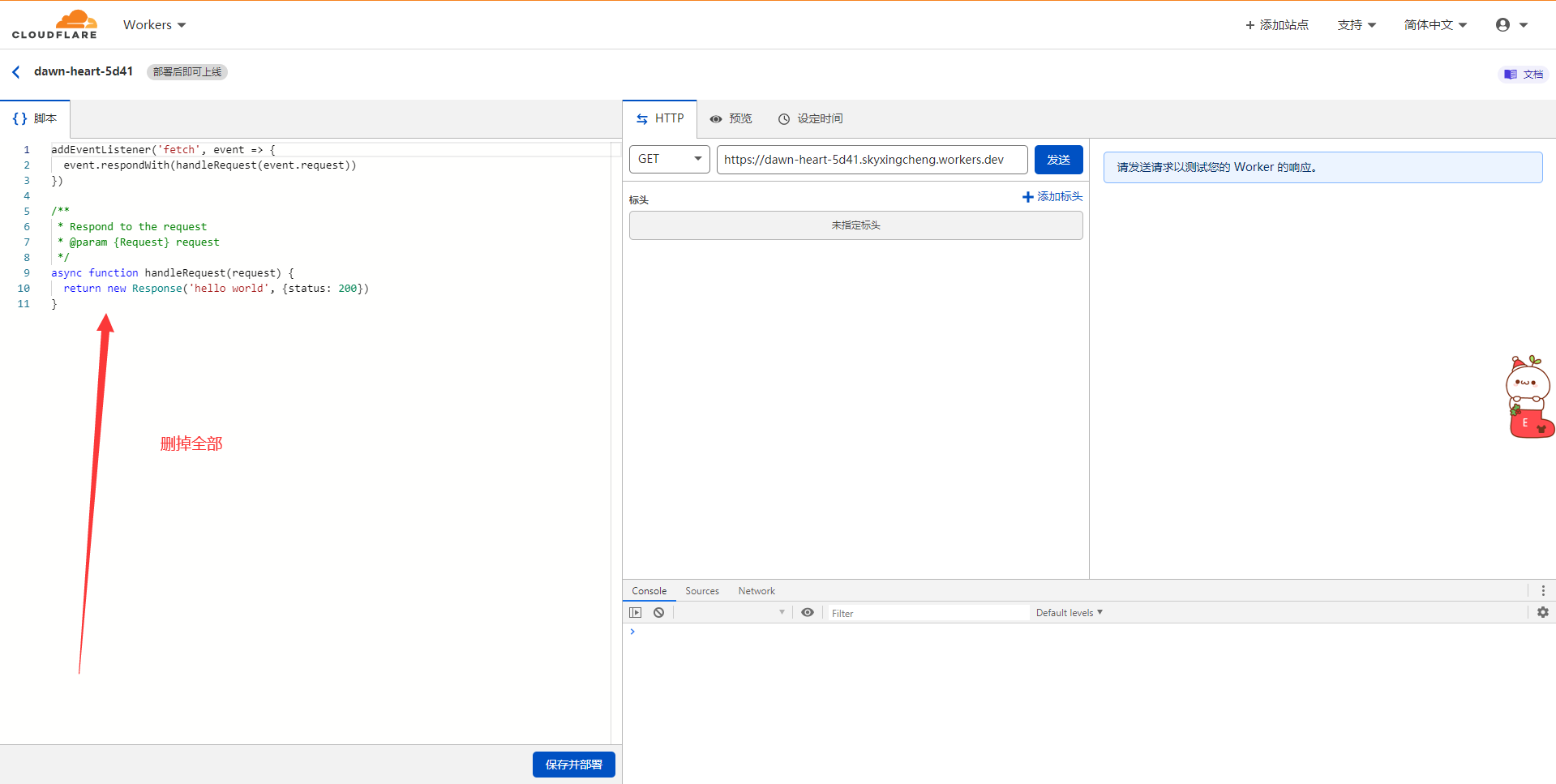
将以下代码填入并保存
<html>
const html = `<!DOCTYPE html>
<body>
<h1>你的HTML代码处</h1>
<p>即 ' ' 之间</p>
</body>`
async function handleRequest(request) {
return new Response(html, {
headers: {
"content-type": "text/html;charset=UTF-8",
},
})
}
addEventListener("fetch", event => {
return event.respondWith(handleRequest(event.request))
})
然后点击保存并部署
然后返回cloudflare控制台
选择你的域名
设置路由即可

建议设置页面规则

更多帮助请访问官方文档https://developers.cloudflare.com/workers
End
Q.E.D.


